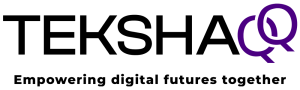Encountering a sudden virus alert pop-up can be alarming. Here is how to respond safely and protect your computer.

Steps:
- Close the Pop-Up: Avoid clicking inside the pop-up. Instead, close it using the ‘X’ in the corner.
- Do Not Download Anything: Ignore any prompts to download software or click on links within the pop-up.
- Run a Virus Scan: Use your antivirus software to perform a full system scan.
- Update Security Software: Ensure your antivirus and anti-malware programmes are up to date.
- Clear Browser Data: Clear your browser’s cache and cookies to remove any residual malicious data.
Staying vigilant and following these steps can help you handle suspicious pop-ups and maintain your computer’s security. All the best and keep safe!