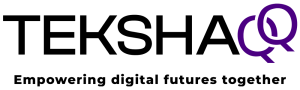In Part 1 of this series, we examined senders’ email addresses for signs of phishing. Today, we look at another possible sign:

Anti-phishing Tip 2: Notice spelling and grammar mistakes
Phishing emails often contain spelling or grammar errors because they are hastily put together by scammers.
Here’s an example of a phishing email that looks real at first glance, but has spelling and grammar mistakes that give it away:
Subject: Important Notice: Update Your Bank Account
Email body:
Dear Customer,
We are writing to inform you that their was a problem with your account informations. To avoid suspension, please click the link below and verify your details immediately.
Failure to do so may result to account termination.
Click here to update your informations: [fake link]
Thank you for your cooperation.
The Bank Team
Can you spot the signs?

Signs that give it away:
-
Spelling mistakes:
- “their” instead of “there”
- “informations” — “Information” is already plural; there’s no “s”.
-
Grammar errors:
- “result to account termination” — should be “result in account termination”.
- “your account informations” — awkward and wrong.
-
General warning:
- Real banks usually use your full name, not just “Dear Customer”.
- Real banks do not threaten sudden suspension by email.
- They do not ask you to click a link to “verify details” without warning.
However, scammers are getting smarter and being more careful these days. Some may use editing tools to improve their grammar and spelling. Following is an ‘improved’ version of the first email to make it look more professional and convincing:
Subject: Important Notice: Update Your Bank Account
Email body:
Dear [Your Name],
We are writing to inform you that there is an issue with your account information.
To avoid any disruption to your service, please click the secure link below and verify your details immediately.
Failure to complete verification may result in restricted access to your account.
Click here to update your information: [fake link]
Thank you for being a valued customer.
The [Bank Name] Team
Notice the difference:
- Spelling and grammar are correct — no obvious mistakes.
- Personalisation — “Dear [Your Name]” instead of “Dear Customer” makes it feel more trustworthy.
- Polite and professional language — sounds calm, not threatening.
- Still suspicious:
- Asking you to click a link to “verify” personal information is still a big red flag.
- Banks usually ask you to log into your account directly through their website or app, not through email links.
Bottom line:
Even if an email looks polished, never trust a link in a message asking for personal or financial details. Always go directly to the company’s official website or contact them using a phone number you trust.
Find Part 3 of 5 here: Beware Fake Urgent Requests – Phishing Tactics Explained