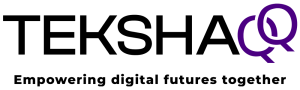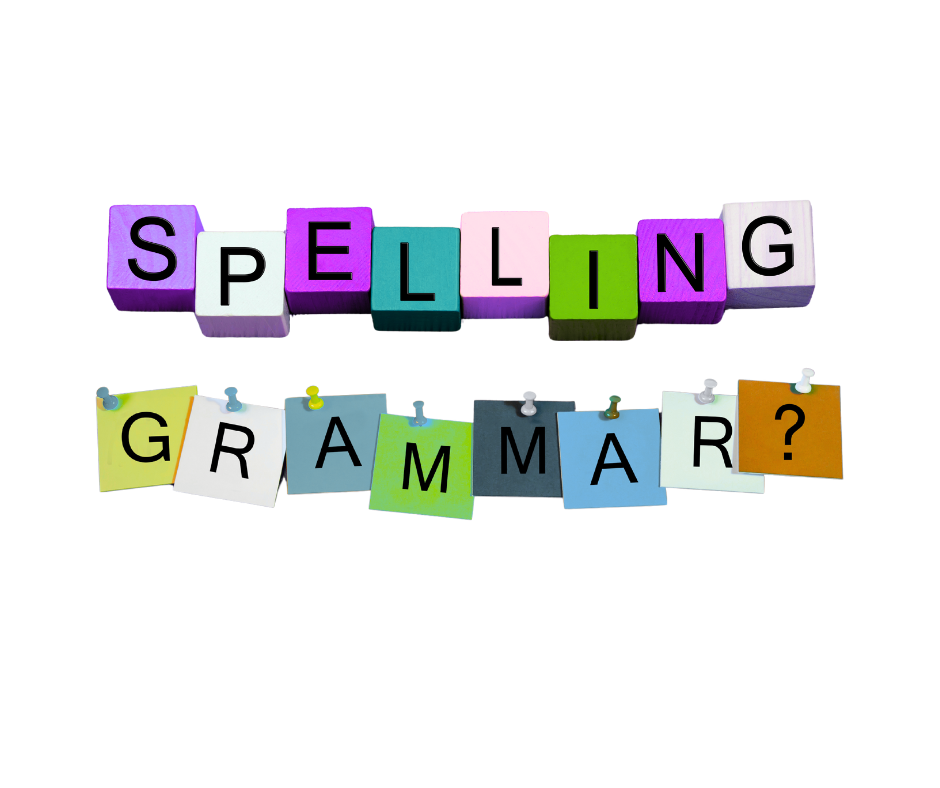In this series so far, we have looked at checking the sender’s email address and looking out for spelling and grammar mistakes. In today’s post, we examine urgent requests as a sign of possible phishing.

Anti-phishing Tip 3: Beware of urgent requests:
Phishing emails often try to create a sense of urgency to make you act quickly without thinking. If an email asks you to do something right away, be cautious.
Here are some common urgent-request themes scammers use:
-
Account Suspension Threat
“Your account will be suspended in 24 hours unless you verify your details now.”
-
Payment Failure Alert
“We were unable to process your recent payment. Please update your billing information immediately to avoid service interruption.”
-
Delivery Hold Notice
“Your package is being held by customs. Click here and pay the release fee within 12 hours.”
-
Security Breach Warning
“Unauthorised login attempt detected on your account. Reset your password immediately using the link below.”
-
Subscription Expiry Reminder
“Your subscription expires today! Renew now to keep your access.”
-
Prize or Refund Deadline
“Congratulations—you’ve won! Claim your £500 voucher within 24 hours or it will be forfeited.”
-
Final Overdue Invoice
“Final notice: outstanding invoice overdue. Pay now to avoid legal action.”
-
System Infection Alert
“We have detected malware on your device. Click here to install urgent security updates.”

Whenever you see a message demanding “immediate action,” pause and check by going directly to the company’s official website or contacting them via a known phone number – never through the link in the email.
Find Part 4 of 5 here: Online security: Identify Suspicious Links to Prevent Phishing Attacks