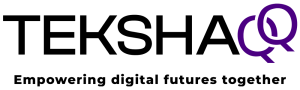Welcome to our computer troubleshooting blog series, consisting of 9 posts. If your computer has been running slowly, your documents aren’t opening, your device won’t turn on, and other such bother, our quick tips might just save the day. Read on for the first post in this series and be sure to look out for the rest.
Speed Up Your Slow Computer: Easy Ways to Free Up Space (Part 1/9)
Is your computer running sluggishly? Over time, accumulated files and programmes can slow down performance. Here are simple steps to declutter your system and boost its speed.

Steps:
- Delete Unnecessary Files: Remove old documents, photos, and videos you no longer need.
- Clear Browser Cache: Regularly clear your web browser’s cache to free up space.
- Uninstall Unused Programmes: Go through your installed programmes and uninstall those you don’t use.
- Use External Storage: Transfer infrequently accessed files to an external hard drive or cloud storage.
- Run a Disk Cleanup: Utilise built-in tools like Disk Cleanup (Windows) or Storage Management (macOS) to remove temporary files.
By following these steps, you can free up valuable space and enhance your computer’s performance. Let us know how you get on with these tips.