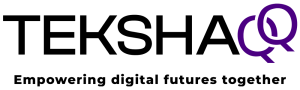An overheating computer can lead to performance issues. Let us explore how to cool it down.

Steps:
- Shut Down and Unplug: Turn off your computer and disconnect it from power.
- Clean Vents and Fans: Use compressed air to remove dust buildup.
- Improve Airflow: Ensure your computer is in a well-ventilated area.
- Use Cooling Pads: For laptops, consider using a cooling pad to
dissipate heat. - Monitor Temperatures: Use software to keep an eye on internal temperatures.
Regular cleaning and proper ventilation can prevent overheating and extend your computer’s lifespan.
Looking for convenient, great-value-for money screen wipes? How about trying these? (Click here).
(Note: This is an affiliate link and we may receive a small commission, at no cost to you, if you purchase this item)