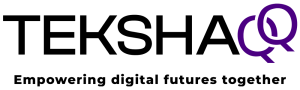Facing a computer that will not power on can be alarming. We’ve been there! However, many issues have straightforward solutions. So, be of good cheer!

Steps:
- Check Power Source: Ensure the power cable is securely connected to both the computer and the outlet.
- Inspect Power Indicators: Look for any lights or sounds indicating power.
- Test with Another Outlet: Plug the computer into a different socket to rule out outlet issues.
- Remove External Devices: Disconnect all peripherals to see if one is causing the problem.
- Perform a Hard Reset: Hold the power button for 10 seconds, then release and try turning it on again.
If these steps do not resolve the issue, the problem may be hardware-related, and consulting a professional technician is advisable. We advise that you contact your technician straight away. Let us know how it goes.